Activate Vibration in Web Apps — Make Your Interface Feel Alive!
Wed, April 9, 2025 - 1 min read
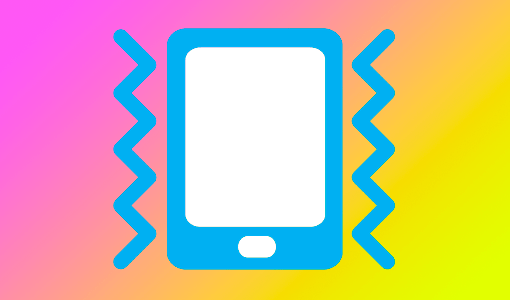
Activate Vibration in Web Apps — and Delight Your Users
You can bring life to a web interface not only through animations and sounds. There’s a simple but rarely used trick — vibration. It adds physical feedback and makes interactions feel more natural and emotional.
📱 What is Vibration in the Web?
It’s the ability to trigger vibration feedback on supported devices (typically Android smartphones) using the Vibration API. It’s simple:
navigator.vibrate(200); // vibrate for 200 milliseconds✨ What Makes It Special?
- Makes the interface tangible — especially on mobile,
- Adds emotional feedback to actions,
- Triggers a wow-effect — since many don’t know it’s possible,
- Creates an additional layer of feedback.
🛠 Where to Use It
- When opening/closing popups,
- On form errors or validation,
- On button presses or user actions,
- On successful actions (like “Copied!”),
- In games or interactive UI elements.
🔧 You Can Customize It
You can define any vibration pattern:
navigator.vibrate([100, 50, 100]); // vibrate-pause-vibrate
navigator.vibrate([300, 100, 300, 100, 100]); // complex pattern⚠️ What About Support?
- Works on most Android devices in Chrome, Edge, Samsung Internet,
- iOS does not support the Vibration API in Safari,
- Best used as a supplement, not a primary feedback method.
✅ How to Test
Open DevTools → Sensors → “Emulate touch screen” and test it right in your Android browser.
📝 Conclusion
🎯 Vibration is a simple way to make your app feel real and unique. It:
- is easy to implement,
- improves user experience,
- adds emotional value,
- pleasantly surprises users.