Be Careful with Inline Styles: Why It's a Bad Practice?
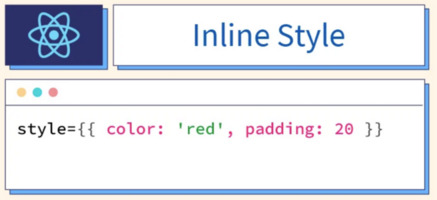
🚫 Inline Styles: Convenience That Hurts
When you need to quickly color a button or tweak a margin, your hand instinctively reaches for style={{ ... }}.
But inline styles are like fast food: quick and convenient, but harmful to the long-term health of your project.
1. 🧩 Limited Functionality
Inline styles don’t support basic CSS features:
- ❌ Pseudo-classes (
:hover,:focus,:active)
<button style={{ color: 'red' }}>:hover won't work without CSS!</button>- ❌ Pseudo-elements (
::before,::after) - ❌ Media queries (
@media) - ❌ Animations (
@keyframes) - ❌ CSS variables (
var(--color-primary))
🙅♂️ These limitations make inline styles unsuitable for responsive design and rich interfaces.
2. 🐢 Performance Issues
Inline styles are injected directly into the DOM. That means:
- No reuse of CSS classes,
- Browser can’t optimize repeated styles,
- Harder to cache and render efficiently.
3. 🧠 Violates Separation of Concerns
Styles define appearance. Logic defines behavior.
Inline styles blur the line:
// bad
<div style={{ padding: 10, backgroundColor: 'blue' }}>Content</div>
// good
<div className="box">Content</div>4. 🎯 Overriding Issues
CSS is cascade-based. Inline styles have highest specificity and are hard to override:
.button {
color: green; /* won't override style={{ color: 'red' }} */
}🙃 This complicates working with components and makes them rigid and fragile.
5. 🎨 Theming and Reusability Challenges
When styles live inside components:
- Dark/light theme switching is hard,
- CSS variables can’t be used,
- You end up duplicating styles everywhere.
6. 🤹♀️ No Dynamic CSS Logic
Pseudo-classes like :hover or :focus don’t work inline — you end up hacking with useState/useEffect:
const [hover, setHover] = useState(false);
<button
style={{ color: hover ? 'red' : 'black' }}
onMouseEnter={() => setHover(true)}
onMouseLeave={() => setHover(false)}
>
Hover me
</button>;👎 Instead of one CSS line — a mini workaround.
🔄 When Are Inline Styles Okay?
Sometimes they are acceptable:
- Dynamic values (like
width: ${progress}%) - Email templates (no other option)
- Quick prototypes or temporary fixes
- Working with 3rd-party widgets where CSS can’t be added
📝 Conclusion
Inline styles aren’t evil. But:
- ❌ They’re functionally limited,
- ❌ Hurt performance,
- ❌ Break clean architecture,
- ❌ Make theming and maintenance harder.
📌 Use CSS modules, Emotion, Styled Components — anything but don’t stuff everything into style={{…}}.
”Inline styles are like fast food: quick, but bad for long-term project health” 🍔🚫.